Dynamic Lighting for GB Studio
This asset was created for GB Studio 3.1, it includes some visual effects to simulate dynamic lighting for Game Boy using sprites.
About the Asset:
This asset is being made available free of charge and on a non-profit basis.
How does it work?
The asset uses a property present in the Game Boy and which can be created in the GB Studio engine. In this software it is possible to configure specific tiles of your Sprite to appear behind the background layer, by selecting 'sprites behind background layer' in the GB Studio sprites menu, however this only affects the last three colors of the GB Studio color palette, not changing the property of the first color of its background color palette, which means that it is always on a lower layer in relation to the sprite and the other colors. The asset plays with this, making the first color in the background colors palette identical to a color with another property, causing a specific sprite to only appear when crossing the first color in the palette and remaining hidden in relation to the other colors.
Recommended plugins
No plugin is associated with this asset, its use is affiliated with third parties and its license may be incompatible with that of the asset.
GB Plugin Pak Collection by Y0UR U5ERNAME
GB Studio is only capable of changing the color palette when activating 'Color Mode', which makes the effect incompatible with Game Boy DMG, however.
The plugin 'Set Palette Colors Plugin' is capable of meeting this need, directly changing the DMG's color palette without changing its default property.
GB Studio 3.1 - Plugin Pak by pautomas
GB Studio has a common problem regarding the location of the camera, this directly affects the performance of this asset, which normally has its camera affected.
The plugin 'Camera Field Update' makes it possible to completely modify the way the camera will act, fixing the problem in a practical way.
How to use?
Download the file at the bottom of the page under “Download” and choose the desired language.
The available languages are:
EN(English)
PT(Portuguese)
After downloading the file, extract the ".zip" file and read the "readme.txt" file for more information on usage.
License:
The asset in question is free to use, no credit is required.
You are allowed to use it for commercial use, as long as you have the rights to the product, and it is not a retribution of the Asset.
The languages so far are limited to two option, any help is appreciated, if a new translation is done, feel free to let us know in the comments.
Any variation of this Asset is welcome, its distribution is permitted.
Any inappropriate use of this Asset is the sole responsibility of the holder of the use.
Games that used:
Laura's Room by Morgis, callmeDJ, /haɪ'meɪ/
(If you use it in your game, let us know in the comments so it can be listed here)
Questions:
If you have any questions, please let me know in the comments, I will try to answer as soon as possible.
| Status | Released |
| Category | Assets |
| Rating | Rated 5.0 out of 5 stars (4 total ratings) |
| Author | :> |
| Made with | Tiled, Piskel, GB Studio |
| Tags | 2D, 8-Bit, Asset Pack, Game Boy, Game Boy ROM, gbstudio, Homebrew, Pixel Art, Sprites |
| Average session | A few seconds |
| Languages | English, Portuguese (Portugal), Portuguese (Brazil) |
| Inputs | Keyboard |
Install instructions
These Assets require GB Studio 3.1. In addition to a program to extract the ".zip" files.
If everything is Ok, select your preferred language and continue with the download.
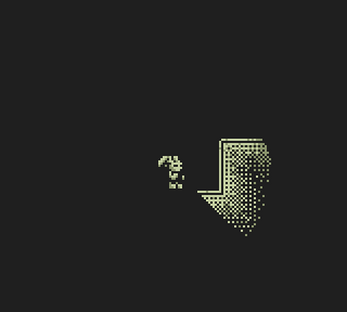
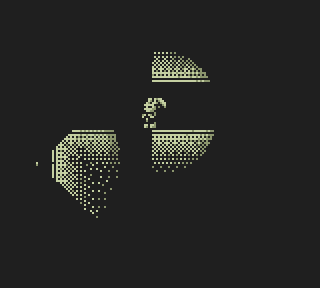
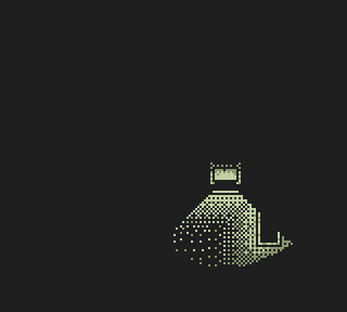
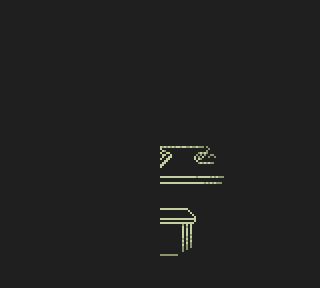
Comments
Log in with itch.io to leave a comment.
isso funciona na versão mais atual do gb studio?
A última vez que eu teste um asset meu foi na versão 4.1.2, não sei se o plugin para DMG continua funcionando na 4.1.3, mas sei que o efeito deve ser facilmente replicado no modo color.
valeu mano
Hi! The game that my team made in GB Jam 12 used your plugin, it's really effective! Thanks a lot! https://morgis.itch.io/lauras-room ^_^
Hi! That's great! If you don't mind, I'll add it to the list of games that used the asset.
I also took a look at your game, it's very impressive what you and your team did in just 10 days of game jam. Good luck with your next projects!
Of course!
:D Thank you!! <3
Clever! 😳
The 'sprites behind background layer' thing was always confusing to me, so I never paid much attention to it, but seeing this in action helps put it into context; I still don't think I'm quite ready to start experimenting with it 😌, but it's cool to see what can be done 👍
It's really a bit confusing, I've been told this a lot, so I've put together a small guide to try to help put it into practice, but it's a guide that focuses more on the asset's mechanism.
If you want to delve deeper into how 'sprites behind background layer' works, I recommend the phinioxGlade's tutorial on Github. The tutorial goes into great depth on the usefulness of the function, as well as giving some very useful tips on its use.
Link: https://github.com/phinioxGlade/gbstudio-background-sprites-tutorial